There are so many times as a teacher that I want to get my students to be able to interact more, become more immersed in the class activity and engage them further. It seems to me that they have to develop a school, education brain.. that means sit quietly in class listen to lectures and take notes, and the part to them that comes on after school and involves in them using technology and being creative.
Today I would like to share 2 short videos related to education that I have watched on youtube.
The first is a short video summarizing some of the most important characteristics of students today - how they learn, what they need to learn, their goals, hopes, dreams, what their lives will be like, and what kinds of changes
they will experience in their lifetime. Created by Michael Wesch in
collaboration with 200 students at Kansas State University.
The second is about why we need to use technology in the classroom.
"This video describes why I believe technology is so important in our
schools. Technology prepares students for lives in the future. It also
engages students. Students expect to be engaged in this way."
 Edmodo is a free, secure, social learning platform for teachers, students, schools and districts.
Edmodo is a free, secure, social learning platform for teachers, students, schools and districts. 







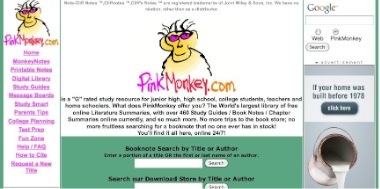





 Scribd is another site where you can either read or download documents or upload your own. Scribd goes beyond just presentations and you can download all sorts of documents. This site too needs an account, your facebook account will be enough.
Scribd is another site where you can either read or download documents or upload your own. Scribd goes beyond just presentations and you can download all sorts of documents. This site too needs an account, your facebook account will be enough.





