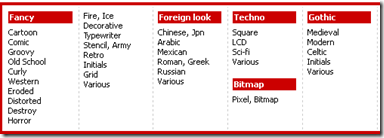There is sometimes a knock on students from the sub-continent that they are good memorizers and not much more. However, when given the opportunity, they have proved that they are more than memorizers. Our school systems seem to stifle creativity, and only the fortunate ones who get a teacher that is different are the ones who benefit. Anyway, I came across this video from Ken Robinson and it makes sense. So here it is.
Sir Ken Robinson makes an entertaining and profoundly moving case for creating an education system that nurtures (rather than undermines) creativity.
Here is his book:
 “There is a paradox. As children, most of us think we are highly creative; as adults many of us think we are not. What changes as children grow up? Organizations across the globe are competing in a world that is changing faster than ever. They say they need people who can think creatively, who are flexible and quick to adapt. Too often they say they can't find them. Why not? In this provocative and inspiring book, Ken Robinson addresses three vital questions:
“There is a paradox. As children, most of us think we are highly creative; as adults many of us think we are not. What changes as children grow up? Organizations across the globe are competing in a world that is changing faster than ever. They say they need people who can think creatively, who are flexible and quick to adapt. Too often they say they can't find them. Why not? In this provocative and inspiring book, Ken Robinson addresses three vital questions:
Why is it essential to promote creativity? Business leaders, politicians and educators emphasize the vital importance of promoting creativity and innovation. Why does this matter so much?
What's the problem? Why do so many people think they're not creative? Young children are buzzing with ideas. What happens as we grow up and go through school to make us think we are not creative?
What can be done about it? What is creativity? What can companies, schools and organizations do to develop creativity and innovation in a deliberate and systematic way?